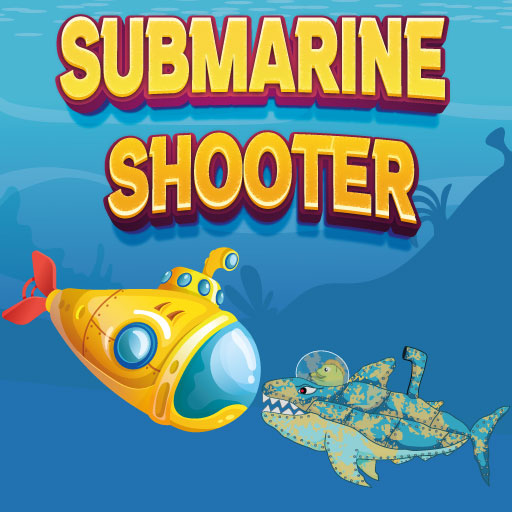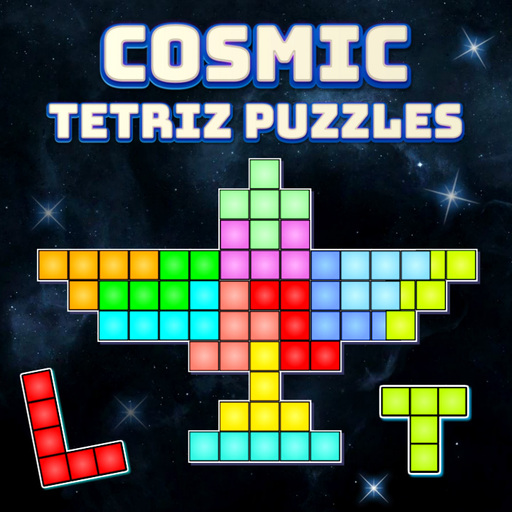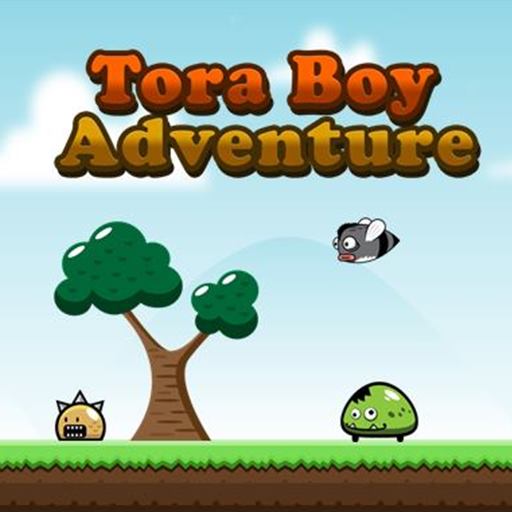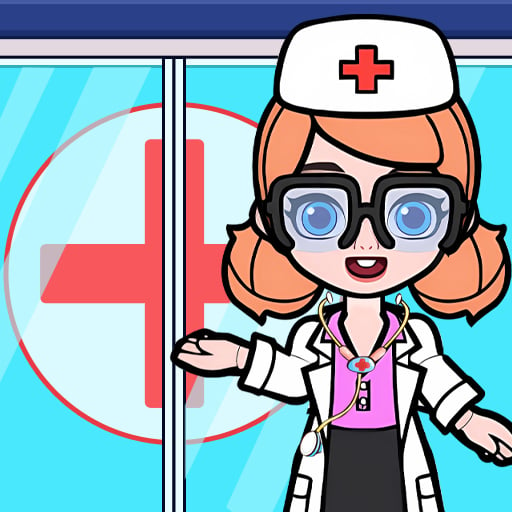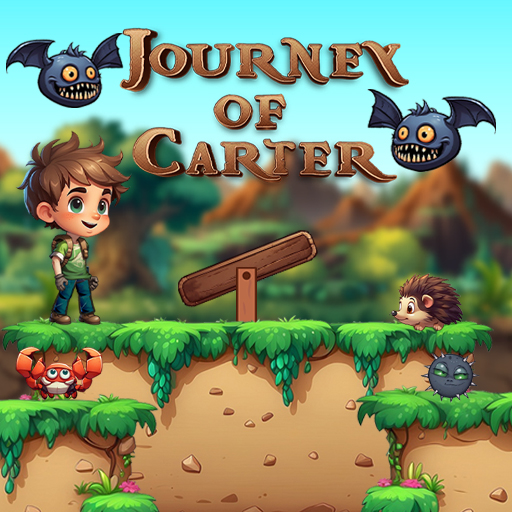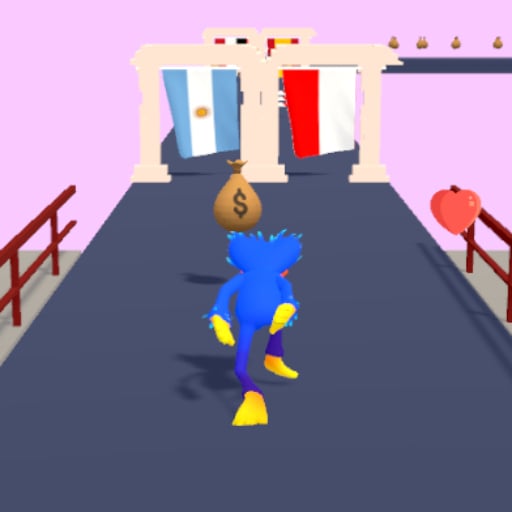Introduction
The battlefield is tense. Footsteps echo in abandoned warehouses, gunfire rattles through narrow alleys, and every corner could hide an enemy. Gun Shooting CS throws you right into the action with fast-paced, tactical shooting gameplay inspired by classic counter-terrorist battles.
From the moment you pick up your first weapon, the adrenaline kicks in. Do you rush into firefights with raw aggression, or do you take the tactical approach — peeking, flanking, and waiting for the perfect headshot? Every round tests not only your aim but also your strategy.
Gun Shooting CS isn’t just about spraying bullets; it’s about reading the battlefield, managing resources, and staying one step ahead of your opponents. It blends the excitement of arcade shooters with the tactical depth of competitive FPS games, making every match a thrilling test of skill.
How to Play
Desktop Controls
WASD / Arrow Keys – Move your character.
Mouse Aim + Left Click – Shoot.
Right Click – Aim down sights or switch firing modes (depending on weapon).
R Key – Reload.
Spacebar – Jump.
Shift Key – Sprint.
Ctrl Key – Crouch for accuracy.
Number Keys (1–5) – Switch weapons.
G Key – Throw grenades.
Mobile Controls
On mobile, Gun Shooting CS offers smooth and intuitive controls:
Virtual Joystick – Move your character.
Tap to Fire – Shoot enemies.
Swipe to Aim – Adjust your crosshair.
Weapon Buttons – Switch between guns.
Grenade & Jump Buttons – Trigger secondary actions.
Gameplay Flow
You start with a basic loadout and enter combat arenas where enemies spawn. The objective is simple: eliminate all enemies or survive waves of attackers.
Early matches feature small maps and light AI enemies, letting you practice aim and movement. As you progress, you’ll face larger maps, smarter opponents, and tougher missions, including timed objectives and survival challenges.
Completing levels earns rewards like coins, weapon upgrades, and new gear. Unlock rifles, shotguns, sniper rifles, and grenades as you advance through the ranks.
Difficulty Ramp
The game starts with casual shootouts against predictable enemies. Mid-game ramps up with tougher AI that flanks, uses cover, and attacks in coordinated groups. Advanced missions throw waves of enemies, limited ammo scenarios, and bosses that demand precise aim and tactical movement.
Best Practices
One of the best practices in Gun Shooting CS is aiming for the head. Headshots drop enemies faster, saving ammo and giving higher scores.
Another habit is managing reloads. Never reload in the middle of a firefight; do it when you’re safe behind cover.
Use cover wisely. Standing in the open is the fastest way to get eliminated. Peek around corners and crouch for better accuracy.
Finally, switch weapons strategically. Don’t use a sniper rifle in close quarters, and don’t waste shotgun shells on long-distance fights. Adapt to the situation.
Pro Tips to Win
Learn Map Layouts – Knowing chokepoints, cover spots, and sniper angles gives you an edge over enemies.
Grenades for Crowd Control – Save grenades for clustered enemies or to flush them out of cover.
Keep Moving – Standing still makes you an easy target. Strafe side-to-side while shooting to stay harder to hit.
Master Weapon Recoil – Each gun handles differently. Practice burst fire for rifles to maintain accuracy.
Use Audio Cues – Footsteps and gunfire can reveal enemy positions before you see them. Play with sound on for maximum awareness.
Upgrade Wisely – Prioritize damage and stability upgrades on your favorite weapons instead of spreading resources thin.
Why You’ll Love Gun Shooting CS
Gun Shooting CS is addictive because it blends arcade shooting fun with tactical depth. Every round feels different — sometimes fast and chaotic, sometimes slow and suspenseful, depending on your playstyle.
You’ll love the variety of weapons, from pistols to snipers, each offering a unique approach to combat. Whether you prefer close-range rushes or long-distance precision, the game caters to every type of shooter.
The environments are immersive, from tight indoor maps to open battlefields. Combined with responsive controls and rewarding progression, it’s a game that keeps you coming back for “just one more match.”
FAQ Section
Is Gun Shooting CS free to play?
Yes, it’s completely free to play online in your browser with no downloads required.
Can I play on mobile?
Absolutely. The game is optimized for Android and iOS devices with smooth touch controls.
Is Gun Shooting CS safe?
Yes. It runs securely in-browser without requiring risky installations.
How do I get better at the game?
Focus on headshots, learn maps, and practice burst firing for accuracy. Also, use cover and grenades strategically.
Does the game have an ending?
The game features multiple missions and endless shooting challenges. While it doesn’t have a fixed ending, the goal is to unlock all weapons and master every mission.